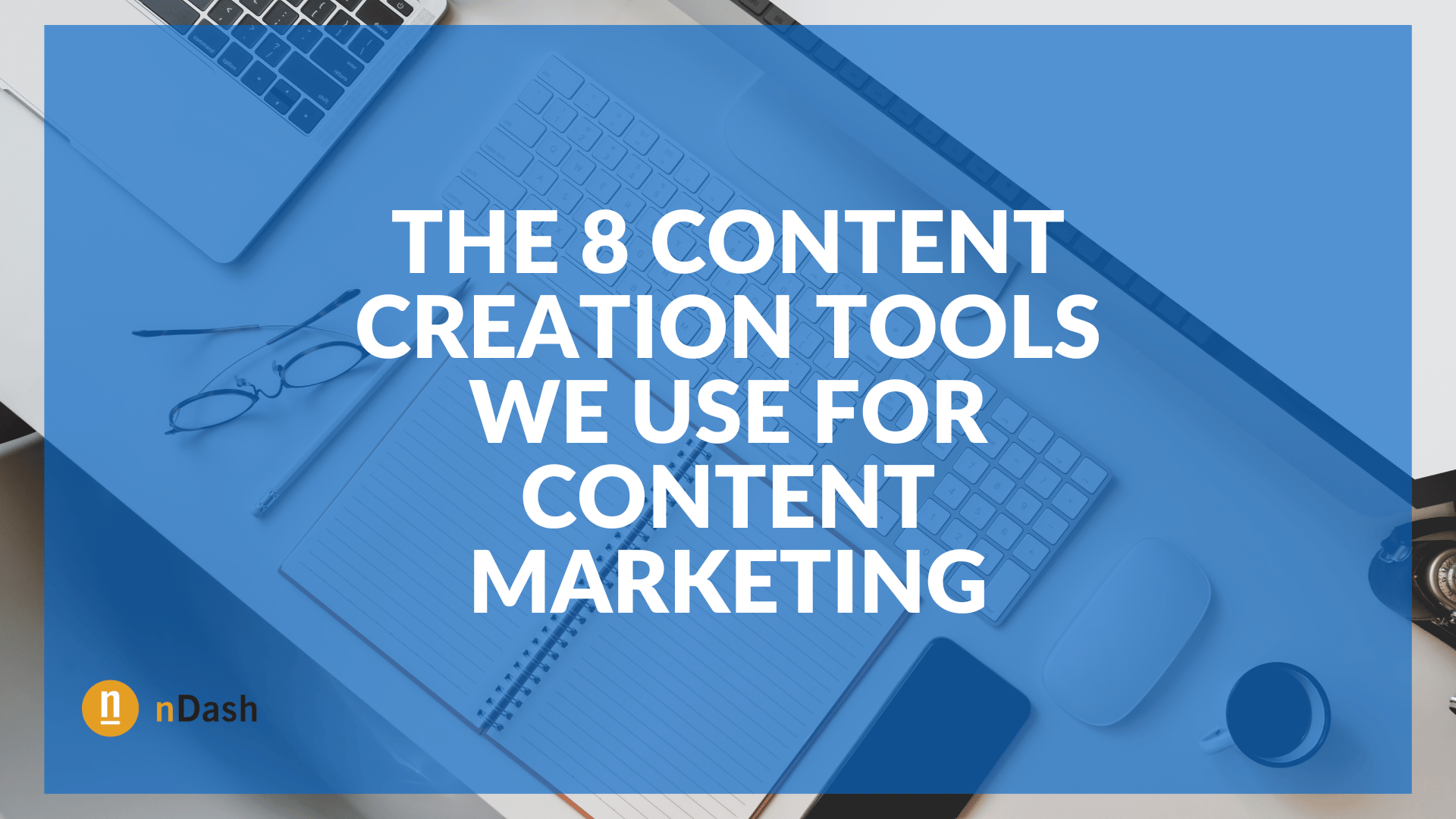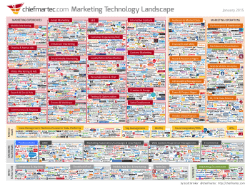 When it comes to supporting your marketing, there are a lot of content creation tools to choose from. The image on the left has 1,876 vendors represented across 43 categories (check out the high-res image here). With that many options, how can you determine the perfect technology stack for your organization?
When it comes to supporting your marketing, there are a lot of content creation tools to choose from. The image on the left has 1,876 vendors represented across 43 categories (check out the high-res image here). With that many options, how can you determine the perfect technology stack for your organization?
The fact is, every business has different needs their technology should support. You need to evaluate how technology will fit into your overall infrastructure to learn if it’s the right fit.
With that in mind, here is what nDash uses to manage our content marketing. The exact same technology mix may not work for you, but it will hopefully give you some ideas of how you can leverage different technologies to improve your content processes.
This is our biggest marketing investment. As an “all-in-one marketing solution,” HubSpot handles most of our content publishing and management. This includes:
- Hosting our website
- Content Management System (CMS)
- Customer Relationship Management (CRM)
- Social Media Management
- Email Marketing
- Analytics and Reporting
There is definitely a benefit to having all of these functions under one umbrella. Especially when it comes to our CMS and social media management. Reporting is also much more comprehensive.
So that’s it, right? Blog over. Actually, while HubSpot helps with publishing and measuring content, it doesn’t have many content creation tools to help create content, communicate with the team, or a few other functions vital to our content marketing strategy. Here’s how we fill the gaps:
Google Sheets allows us to share spreadsheets that help us keep track of our content calendar and other task lists. For longer projects, we create sprint plans that help coordinate all aspects of the content piece and keep team members updated on the status.
All of our internal communication goes through this messaging service. Collaboration is a big help when working on a blog or whitepaper, but mostly we just use it to send dancing penguin gifs.
Evernote is the best place to clip websites and other files when working on a blog or other content. Personally, I will create a folder for each large piece of content and clip various articles into it to review later. You can also save notes and other information. As a group, we have shared folders with general statistics and sources for the various industries and verticals we write in.
Trello is a project management solution that uses cards and lists to track the progress of different tasks. Some of our clients use it as their main project management tool, and it works really well. However, for content creation, we use it a little differently. Instead of keeping track of the status of different tasks, you can use lists to keep track of sections of a whitepaper or different concepts you want to keep segmented. Then you can use cards to keep track of different sources or ideas within each section. Lifehacker breaks down some more uses for Trello outside of just project management.
While HubSpot has social media monitoring functionality, I prefer using Tweetdeck for managing the various streams and notifications of Twitter. Tweetdeck gives you a complete view of all of your lists, saved searches, and notifications in one simple dashboard to make sure you can easily respond to everything.
Start A Fire is a relatively new tool for us. When you share curated content on social media, it helps build your engagement, but you generally lose that traffic once they head to the third-party site. Start A Fire adds a ribbon at the bottom of the content you link to that recommends your content. Even better for us, it integrates with HubSpot, so all of our social media links automatically include content recommendations.
What content creation tools do you use to manage your content marketing? Any that you recommend we try? Let us know on social!